7 Expectations and Guidelines
This section will go more in-depth regarding best practices for adding OER to the spreadsheet for faculty to review and basic OER searching.
Title Field
Please make sure to Update the "title" field for each new spreadsheet you create. This title should reflect the Course Number (if available) and a short description when possible. For example:
- MGT 2080 - Employment Law - Round 1
- HLTH 1350/1355/1360 - Yoga Teacher Training
- Medical Terminology - Videos
OER Searching "order"
Use the Resource Origin/Aggregate Legend at the top of the spreadsheet as a guide. This varies depending on what type of resource the requester would like. Sometimes they only want textbooks, other times only videos or interactive OER. In general though, This list is the order in which we approach first-round OER searching.
Textbook Resources
| Open Textbook Library | https://open.umn.edu/opentextbooks/ | All textbooks in the OTL are either used at multiple higher education institutions; or affiliated with an institution, scholarly society, or professional organization. The library currently includes 717 textbooks, with more being added all the time. |
| OpenStax | https://openstax.org/ | OpenStax is based at Rice University in Houston, TX. This is a great textbook site. There is overlap in content with similar OER options in OpenStax CNX. |
| OpenStax CNX | https://cnx.org/browse | The content in OpenStax CNX comes in two formats: Pages, which are like small "knowledge chunks," and Books, which are groups of Pages. Our open license allows for free use and reuse of their content. This is community-created content and there is often overlap between different OER on the same topics within OpenStax CNX and OpenStax. |
| BCcampus | https://open.bccampus.ca/ | Based out of Canada, BCcampus allows you to search for quality open textbooks. There are notes in their database if an OER has been reviewed. |
| LibreTexts | https://libretexts.org/ | The LibreText Project is a leading, non-commercial open textbook organization initiated at the University of California, Davis. |
A Note on Saylor: Saylor has great textbooks and online courses. However, other search options like Merlot and OER Commons are more user-friendly and will return Saylor results on the topics your search. For now, please ignore the Saylor hyperlink in the spreadsheet.
Aggregators/Referatories
| OASIS | https://oasis.geneseo.edu/ | Openly Available Sources Integrated Search (OASIS) is a search tool that aims to make the discovery of open content easier. OASIS currently searches open content from 97 different sources and contains 385,629 records. This is a curated OER search. |
| George Mason OER Metafinder | https://mom.gmu.edu | The OER Metafinder launches a real-time, simultaneous search across 22 different sources of open educational materials as you hit the Search button. Because it is a real-time, federated search, it can take a bit longer than searches of pre-indexed, curated content. NOTE: You can select which sites to search across. Typically, we de-select American Memory, Digital Public Library of America, Project Gutenberg, New York Public Library Digital Collections, and National Emergency Library. Depending on your search results, you may also want to exclude Library of Congress and AMSER. |
| OER Commons | https://www.oercommons.org/ | OER Commons is a public digital library of OER. You can narrow your results by subject and especially important, Education Level. Results also denote if the OER has been reviewed. |
| Merlot | https://www.merlot.org/ | The MERLOT system provides access to curated online learning and support materials and content creation tools, led by an international community of educators, learners and researchers. Results also denote if OER has been reviewed. |
Online Course Materials
| Lumen Learning | https://lumenlearning.com/courses/ | Lumen’s OER course materials are engineered to improve subject mastery, course completion and retention. |
| MIT Open CourseWare | https://ocw.mit.edu/index.htm | MIT OpenCourseWare (OCW) is a web-based publication of virtually all MIT course content. OCW is open and available to the world and is a permanent MIT activity. |
| Yale Open Courses | https://oyc.yale.edu/ | Open Yale Courses provides free and open access to a selection of introductory courses taught by distinguished teachers and scholars at Yale University. The aim of the project is to expand access to educational materials for all who wish to learn. |
| Canvas | https://www.canvas.net/ | This portal searches across courses in Canvas that are freely available. |
YouTube
(for videos or video playlists) You have to look closely to determine which videos are under a "Standard YouTube License" versus a Creative Commons License.
Infrequently Utilized OER Sources
Finally are the last few sites that we utilize infrequently.
Note: At this point in time, Library Resources are not typically utilized unless requested. So please do not explore Library Resources without first consulting the Archives, New Media and Educational Initiatives Librarian.
Source Field
For this field, you just need to color-code the cell of the spreadsheet.
Resource Title Column
This column has 4 primary components.
- Color-code the cell to reflect the "resource type."
- Paste the title of the resource in the color-coded cell.
- If there are multiple OER with the same or similar titles, please put something in parentheses at the end of the title to clarify to the faculty member.
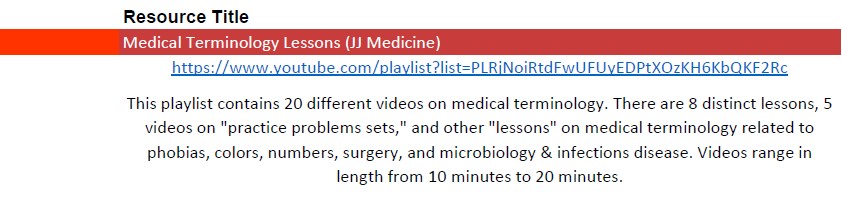
- Also, if it's a Canadian edition, please note that here or in the resource synopsis.
- If there are multiple OER with the same or similar titles, please put something in parentheses at the end of the title to clarify to the faculty member.
- Link - please provide the URL link to the resource.
- If the OER is found through an aggregator/library/referatory that provides review and/or descriptive information, please include two URL cells - 1st the direct URL, 2nd the general OER aggregator/library/referatory entry URL
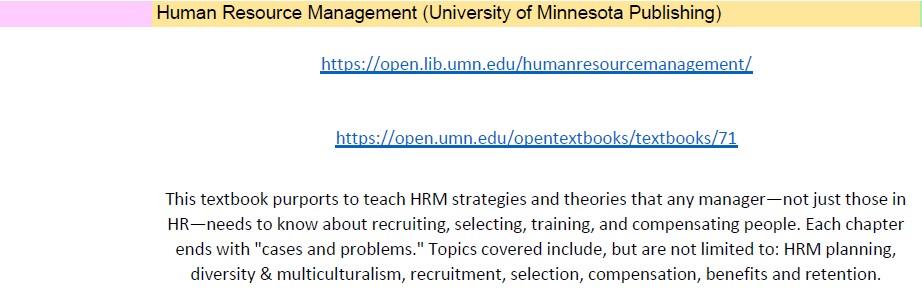
- If the OER is found through an aggregator/library/referatory that provides review and/or descriptive information, please include two URL cells - 1st the direct URL, 2nd the general OER aggregator/library/referatory entry URL
- Synopsis
- This is intended to assist the faculty requester in assessing the usefulness of the OER content per their initial request brief.
- Do not write the synopsis in the first person. The faculty are the content experts, we are trying to present a professional, clear, and accurate presentation of the gist of the OER content without making any decisions.
- We are simply vetting OER for faculty to review, not judging the content.
- Here are some examples:
| Nursing OER Search | This multidisciplinary resource develops topics of interest to all those who care about and for individuals with co-occurring intellectual disabilities and mental illness. Each chapter presents current evidence informed practice knowledge. Each topic is also presented with audio enabled text boxes emphasizing 'Key Points for Caregivers.' (Relevancy to nursing may be low.) |
| Medical Terminology Video Search | This playlist includes 38 videos on medical terminology. Some are live lectures, although they are primarily recorded lectures. Videos range from 3 minutes 30 seconds to 15 minutes in length. |
| Employment Law OER Search | The authors' objective in developing this material was to provide students and instructors with a solid and comprehensive foundation on the fundamentals of management. Each of the 16 chapters is comprehensive but succinct, and action-oriented. Of potential interest is Chapter 16: Strategic Human Resource Management. |
Please see the OER spreadsheets for additional examples.
Online Copy Column
The Online Copy field column is straightforward. If there's an online copy, highlight the cell green. If there is additional information, such as "PDF only" or "Web only," that can be included in the cell below the "green cell." But it is not required.
License Column
There are 4 primary CC licenses that you will come across in your searching (plus the 2 "no derivatives" licenses that are more rare). There are also 2 copyright situations you may come across as well.
- Enter the correct License/Copyright status in the first field.
- In the second field, enter the "human-readable" (more accessible) explanatory information.
Below are the typical licenses and copyright statuses you need to enter into the spreadsheet.
| CC BY | Attribution is required; |
| CC BY-NC | Attribution is required; NonCommercial uses only; |
| CC BY-SA | Attribution is required; Adaptations must use same license |
| CC BY-NC-SA | Attribution is required; NonCommercial uses only; Adaptations must use same license |
| CC BY-ND | Attribution is required; No Derivatives Allowed; |
| CC BY-NC-ND | Attribution is required; NonCommercial uses only; No Derivatives Allowed; |
| Copyrighted | Standard YouTube License. Can use YouTube embed code or link out to video from curriculum |
| Copyrighted | Professor may link out to resource from curriculum |
Occasionally there are more complex situations where CC licensing is unclear, or the copyright status is more complex. For these issues, please consult with the Archives, New Media and Educational Initiatives Librarian for guidance.
Publication Date Field
The Publication Date field is straightforward. You enter the the publication date. Sometimes it is difficult to find an OER's publication date. If this is the case, you can either enter a circa date (e.g., c. 2019) if you are able to determine that, or simply put "N.D." for "no date."
- 2020
- c.2015
- N.D.
Reviewed Field
This field is also straightforward. You enter "Yes" or "No" into this field.
- Enter "No" for any OER or other identified resource that does not have a review.
- NOTE: YouTube Videos are almost always a "No." We are looking for OER community/faculty reviews, not comments from end users of YouTube.
- Enter "No" if you are unsure if an OER has been reviewed.
- Enter "Yes" if there is a clear review (usually a 5 point scale) through one of the OER Origin/Aggregator sites.
- Example of an OER from the Open Textbook Library that is not reviewed:
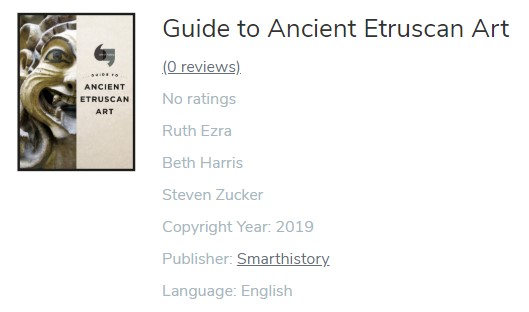
- Example of an OER from OER Commons that IS reviewed:

- Example of an OER from the Open Textbook Library that is not reviewed:
Final Advice
Once you've done the process a couple of times, it gets easier.
For additional examples of any of the elements of the spreadsheet template presented here, please see the OER spreadsheets in SharePoint.
Good spreadsheet "tabs" to reference are:
- Employment Law MGT 2080 - Textbook and online course materials heavy
- Nursing 2020 - Good mix of resource types with clean descriptive metadata
- COMM 2300 - Variety of resources represented

